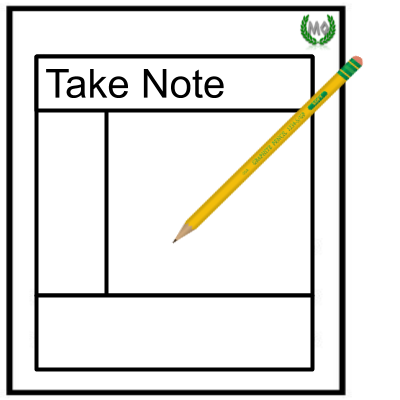⚙️ EV3 101: #06 - Using the Action Blocks
star
star
star
star
star
Last updated about 3 years ago
15 questions
This lesson includes resources provided by the following:
- Joe Olayvar & Evelyn Lindberg in association with the Washington State Library
- Carnegie Mellon Robotics Academy from Carnegie Mellon University
📕 Click here to access the LEGO Mindstorms EV3 Programming Basics document in its entirety.
▶️ Click here to access the entire LEGO Mindstorms EV3 YouTube playlist from the Washington State Library.
🎓 Click here to access the free online EV3 course from Carnegie Mellon University.
10