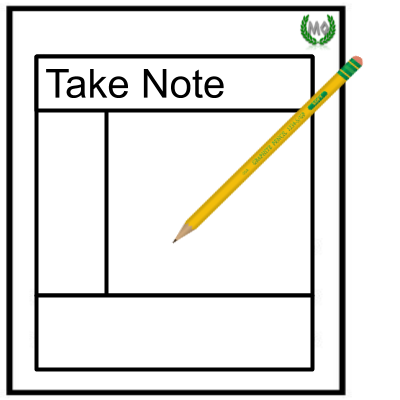🦾 EV3 102: #06 - EV3 Sensors: Touch
star
star
star
star
star
Last updated about 3 years ago
22 questions
This course includes resources provided by the following:
- LEGO Education
- CS-STEM Network from Carnegie Mellon University
- EV3-Scratch documentation provided by Raphael Holzer
- Joe Olayvar & Evelyn Lindberg in association with the Washington State Library
🌏 Click here to access the LEGO Education website.
📑 Click here to access the EV3-Scratch documentation.
🎓 Click here to access the online EV3 course from CS2N.
📕 Click here to access the LEGO Mindstorms EV3 Programming Basics document in its entirety.
▶️ Click here to access the entire LEGO Mindstorms EV3 YouTube playlist from the Washington State Library.
20
20
10
10
10
10
10
10
20
20
10
40
60
20
20